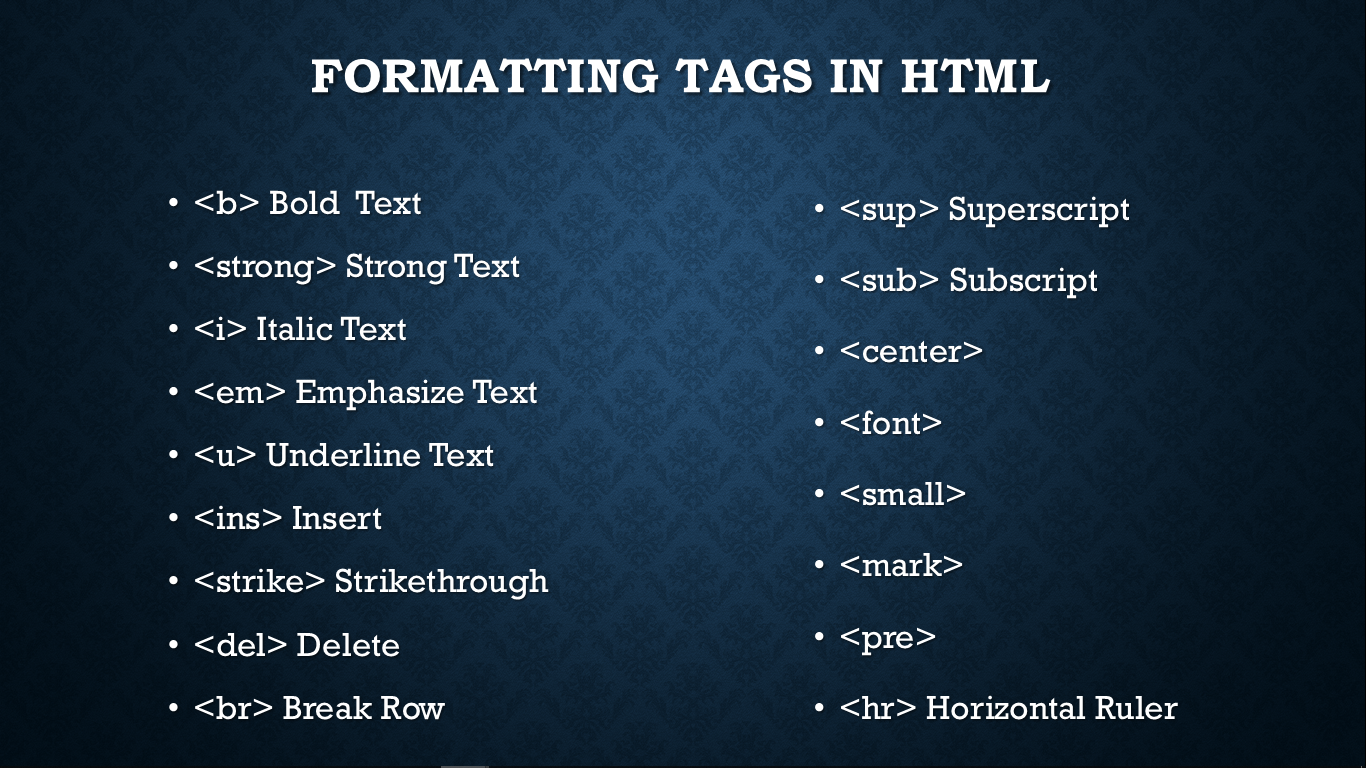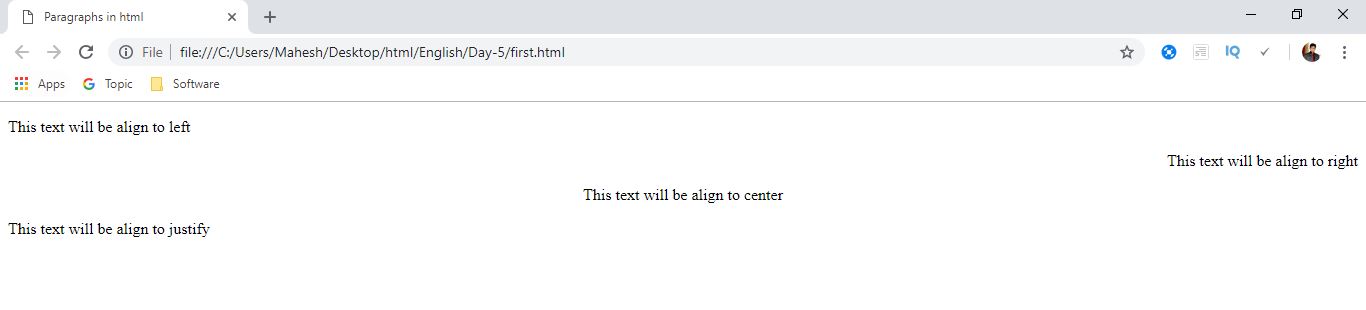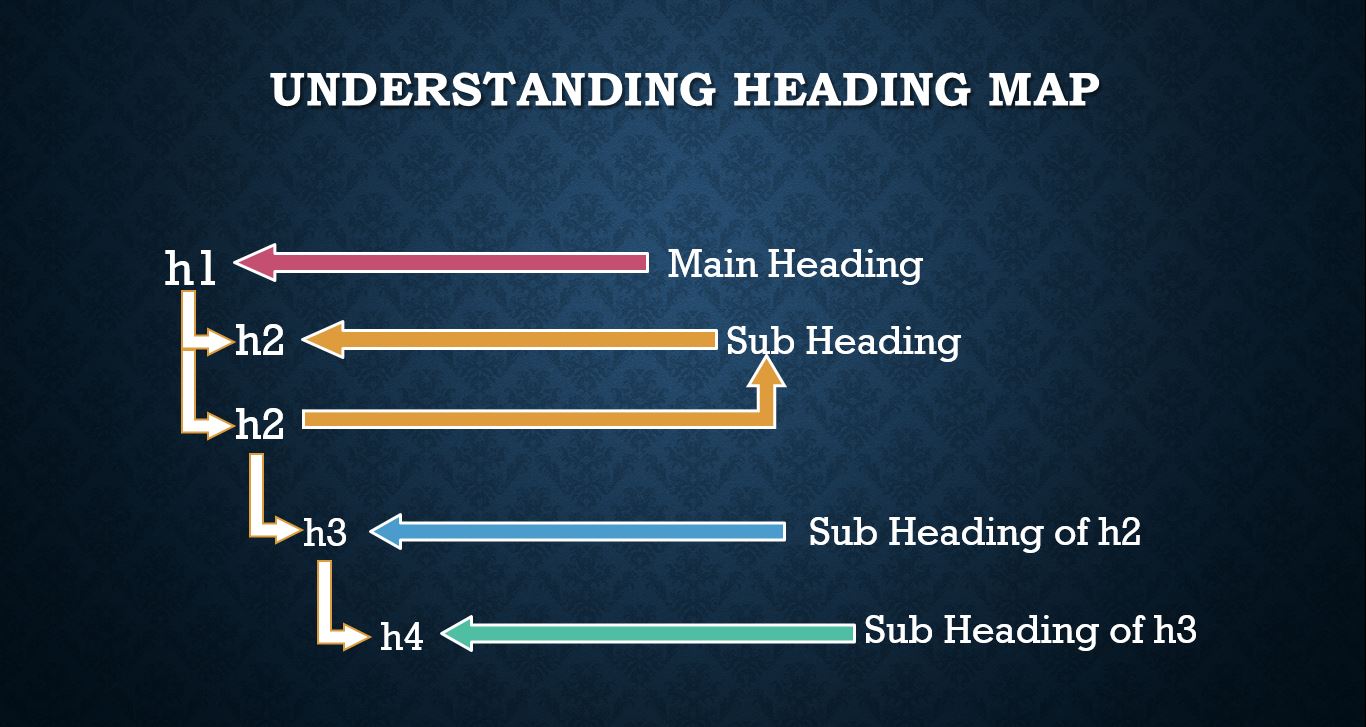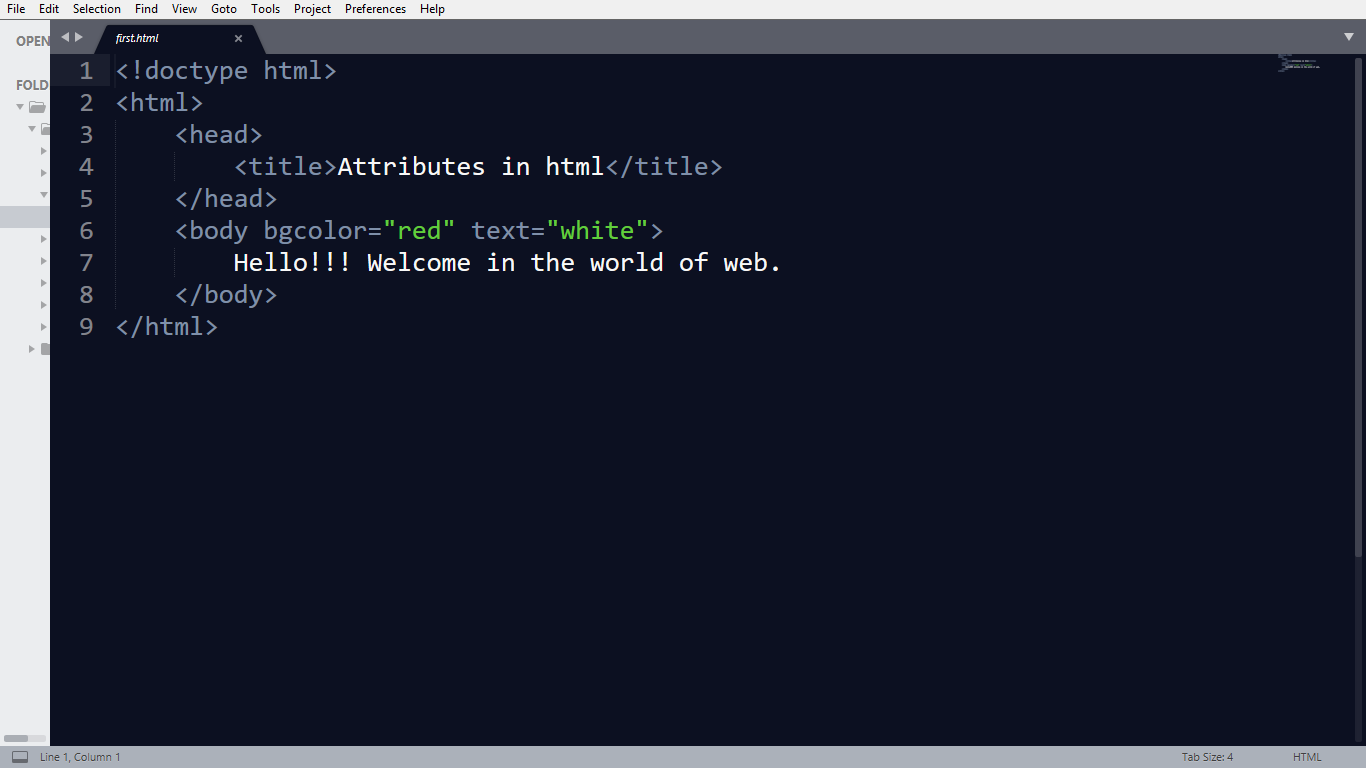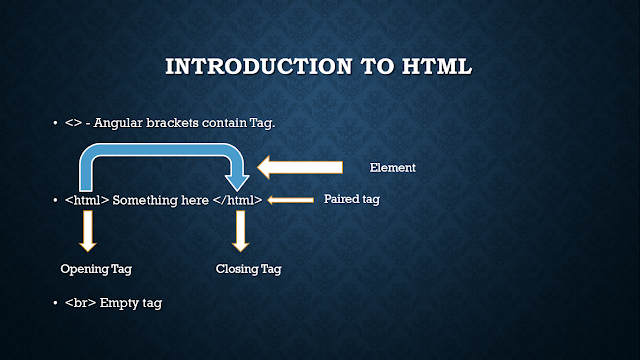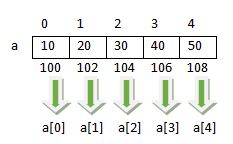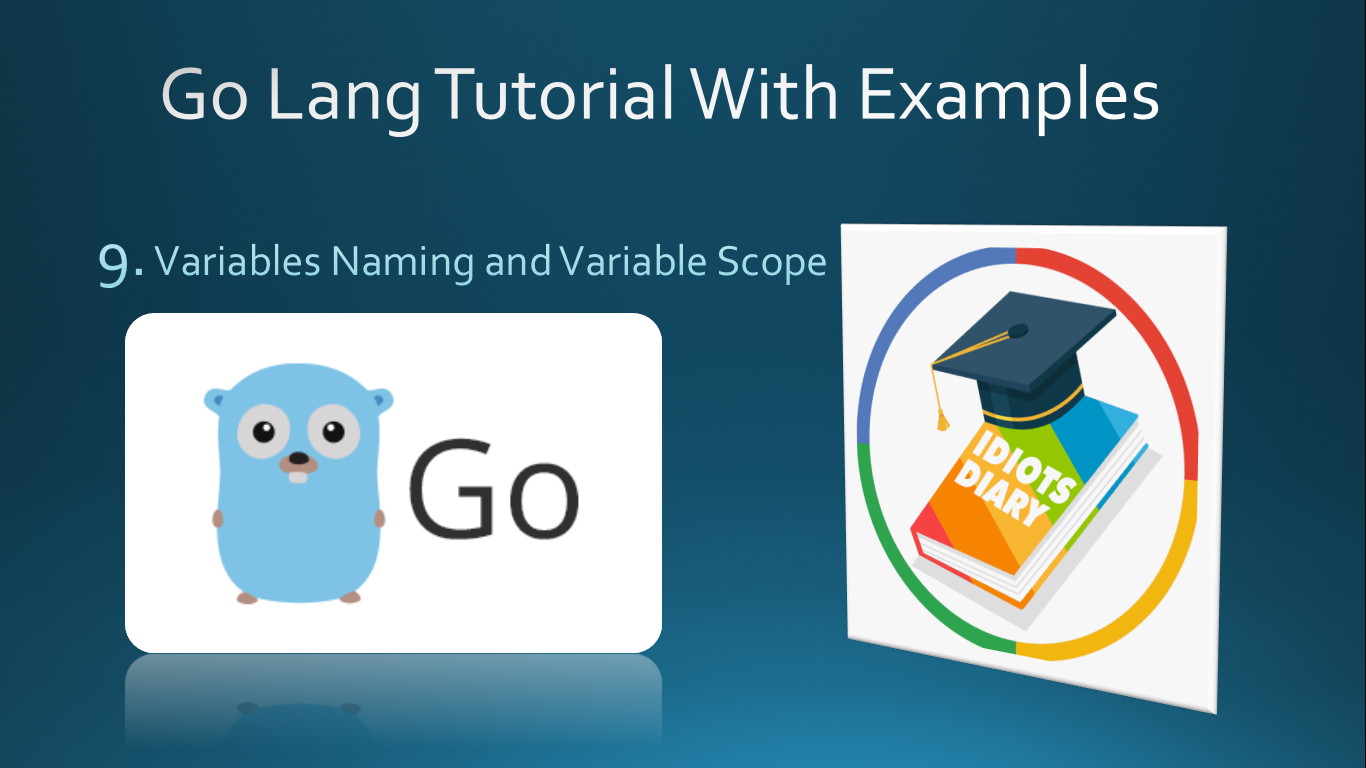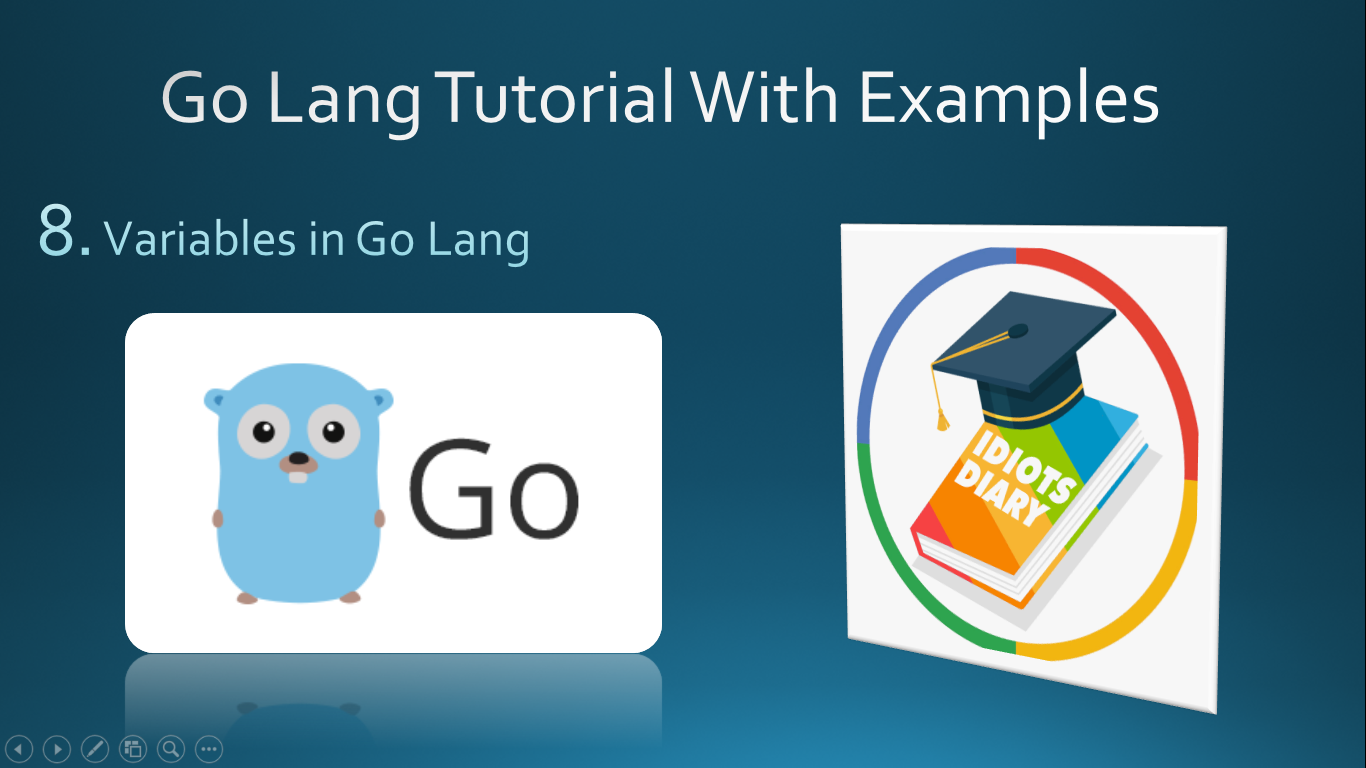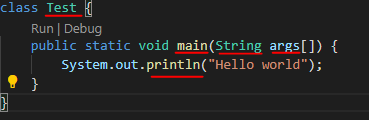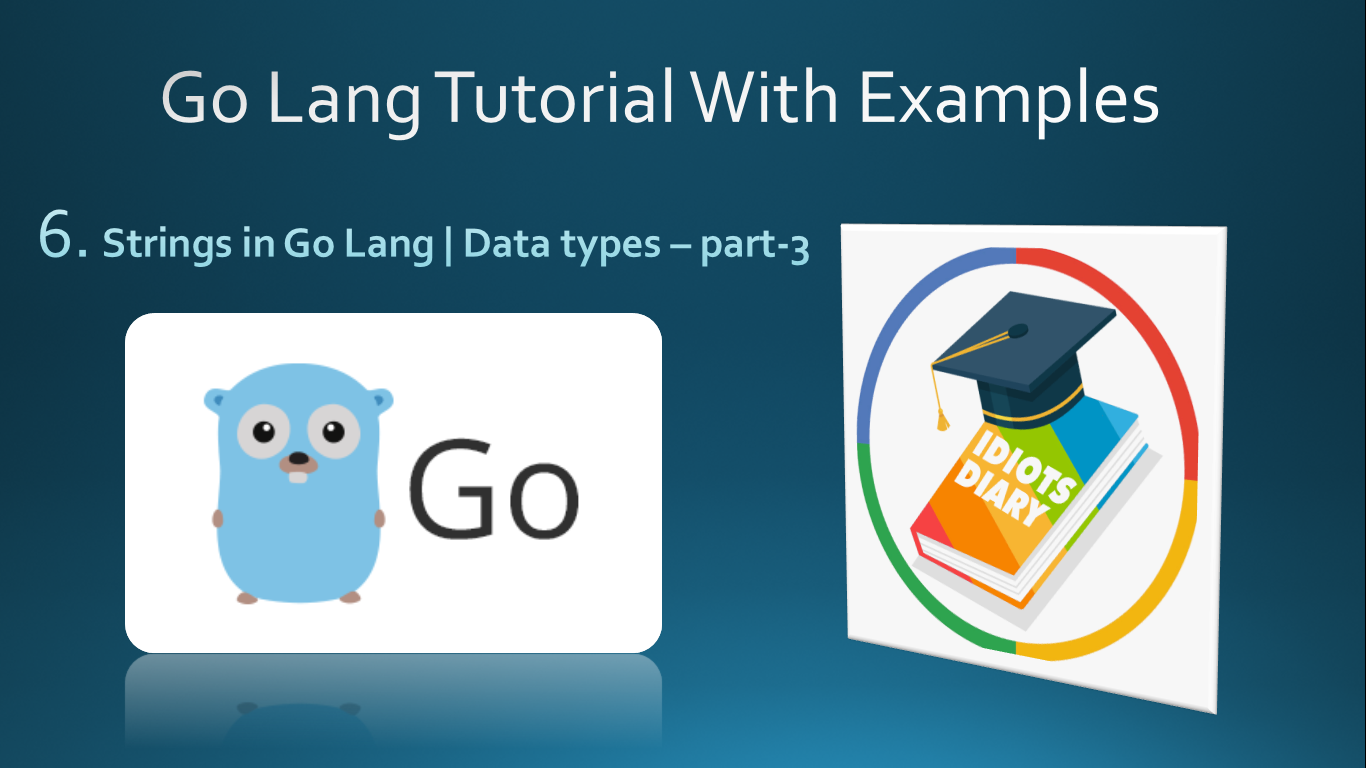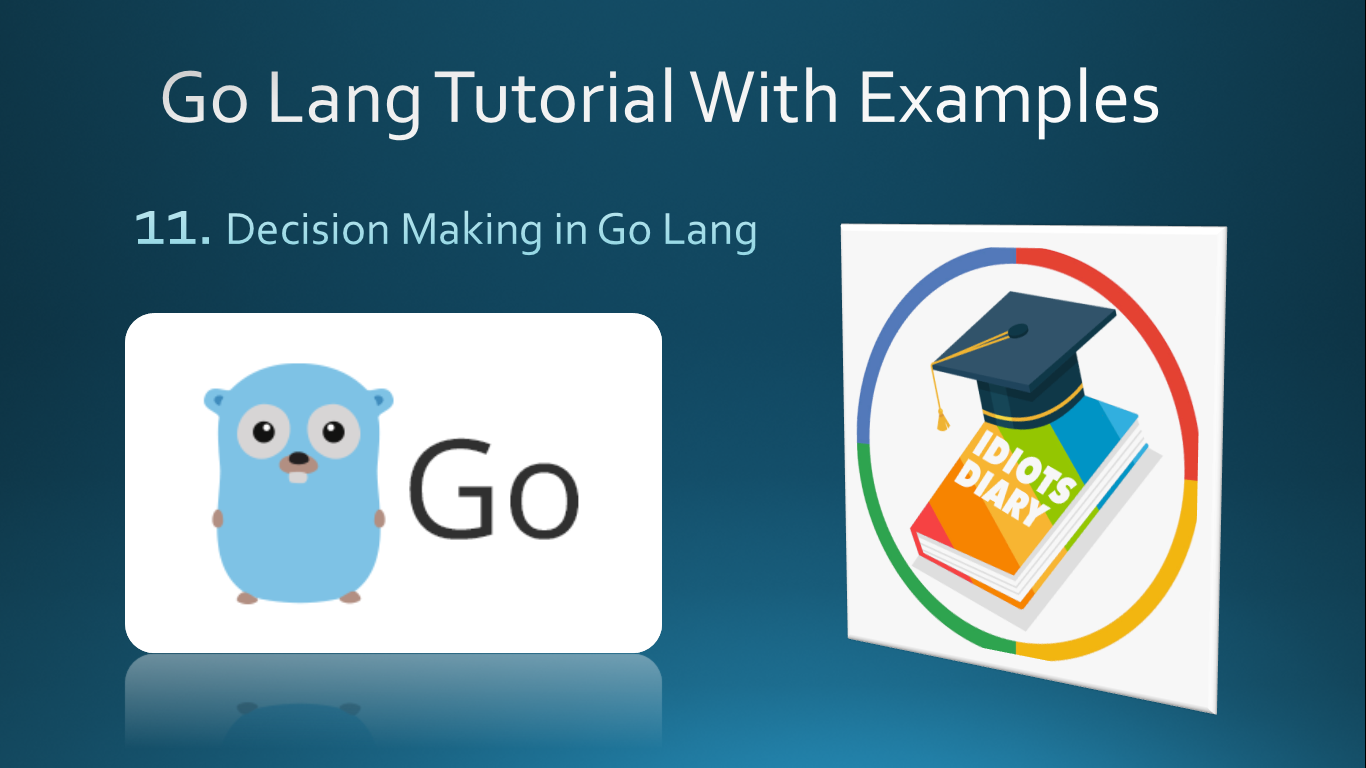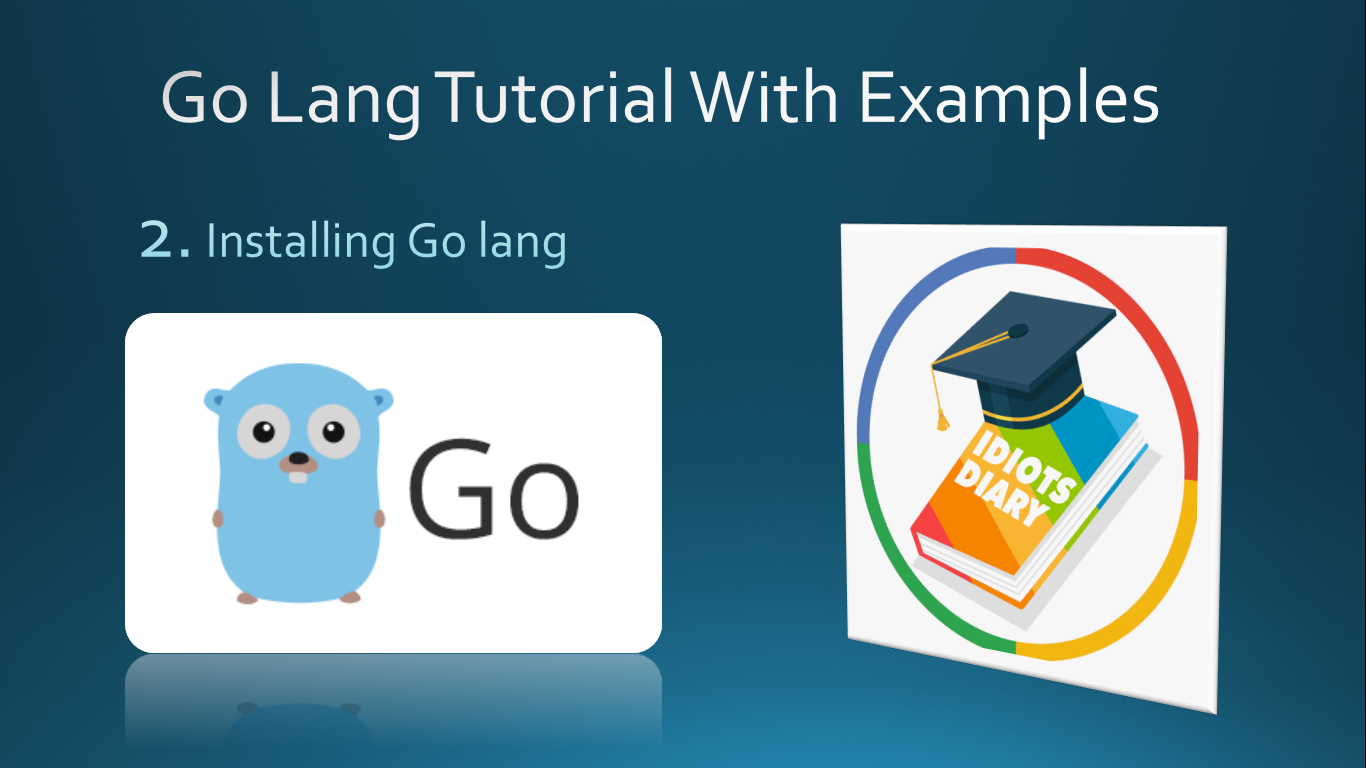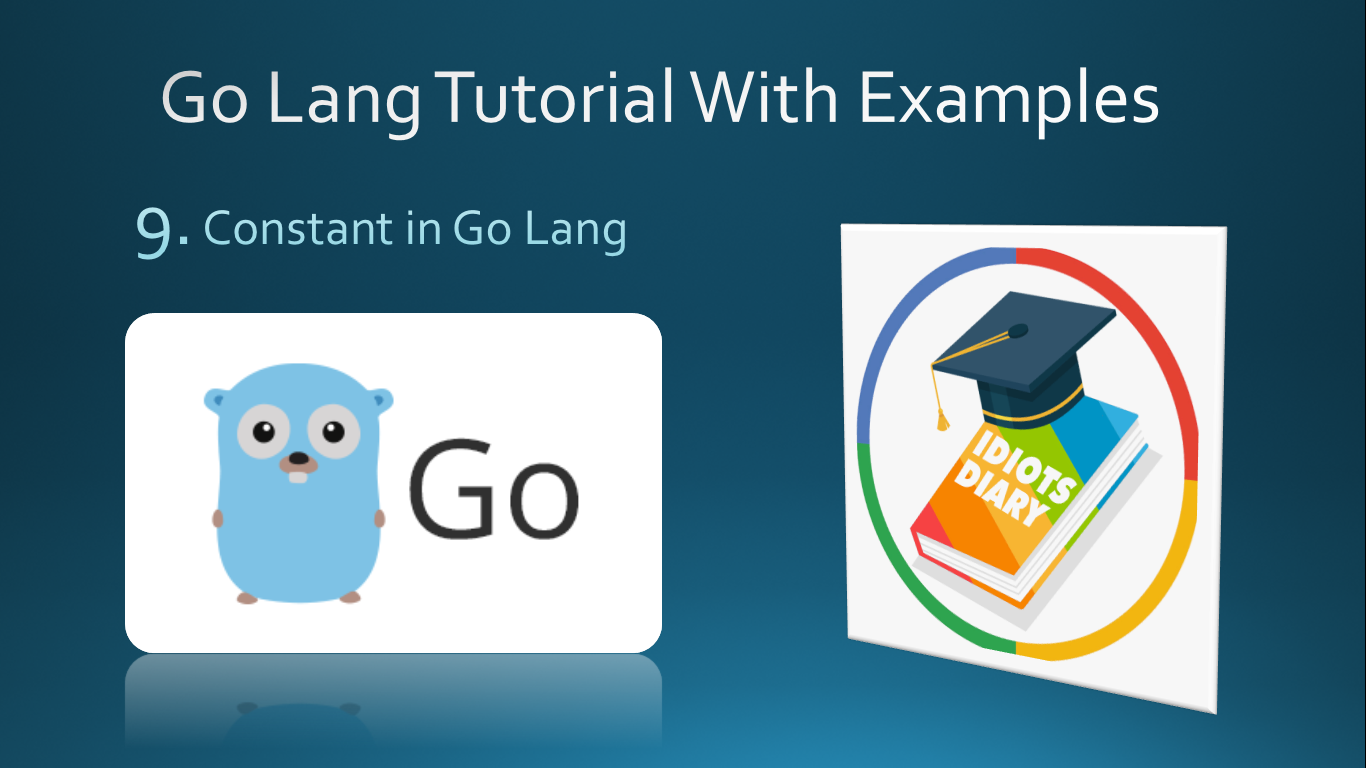Lists in HTML
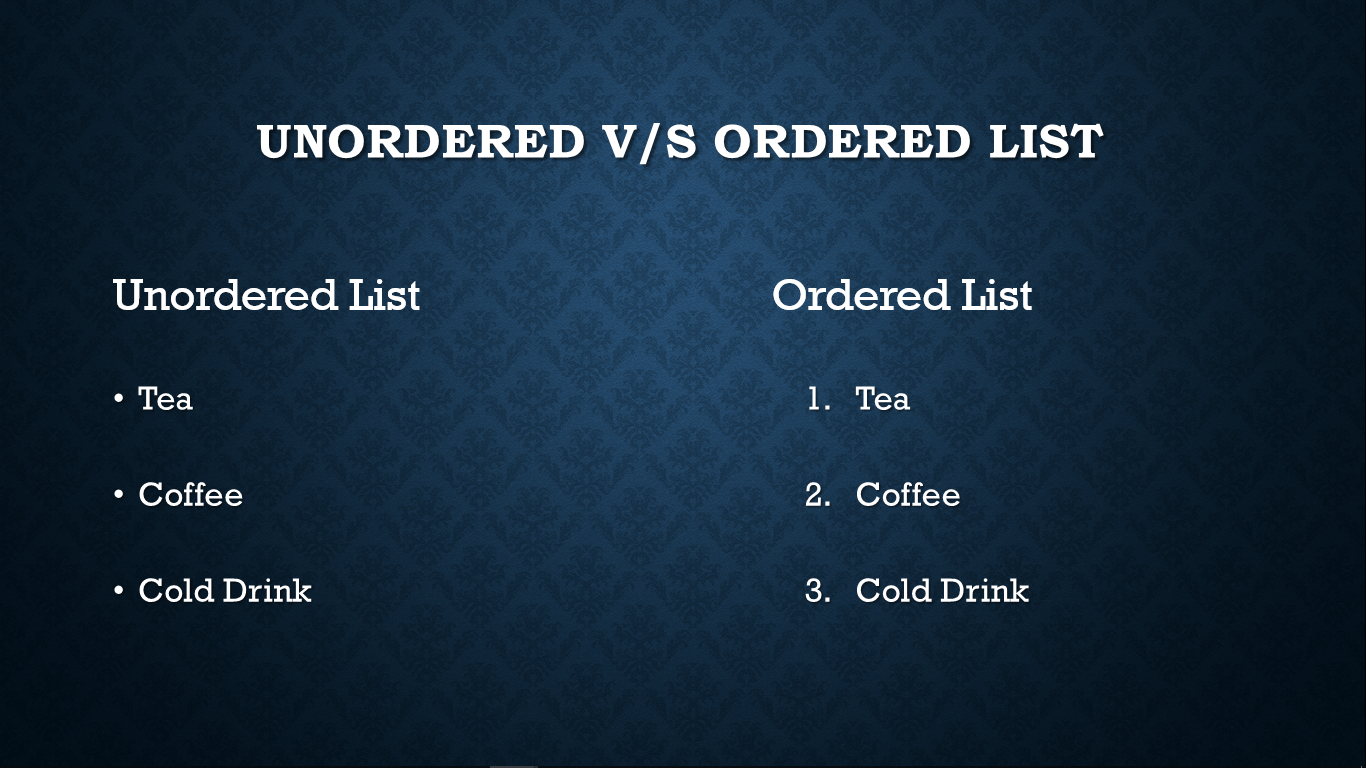
What is List? List is a group of items related to each other. Typed of list in html Unordered list Ordered list Defination list Unordered V/S Ordered List Unordered list Unordered list is a group of related items arrange in no order. Order list is created by using <ul> </ul> tag. <li> </li> tag is used to create list items in the list. Creating Unordered List Sample output of unordered list <ul> <li>Tea</li> <li>Coffee</li> <li>Cold Drink</li> </ul> Types of Unordered List Types of unordered list Ordered List Ordered list is a group of elements a particular order. <ol> </ol> tag is used to create ordered list. <ol> Sample output of the ordered list <li>Tea</li> <li>Coffee</li> ...